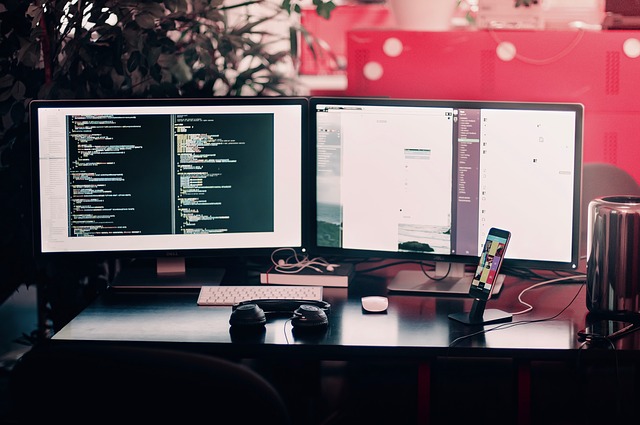With business operations so dependent on computers and their accessibility to the internet, being able to have a clean and maintained system is crucial. Issues that arise from lack of maintenance and care for your computers will damage the efficiency of your business functions,
Tech support companies like MIT can assist in the how-tos of maintaining your computers along with the best ways to ensure that both the physical and software components of your operating system is running smoothly.
Keep reading to learn what computer hardware maintenance truly means and what you should keep an eye on when it comes to caring for your computers:
What is Computer Hardware?
Computer hardware consists of all the physical components of a computer. For example, your keyboard, hard drive, internal CD or DVD drive, fans, etc. are all included under this category.
What does it mean to Maintain Computer Hardware?
When it comes to computer hardware maintenance, it references taking care of the system and its components to ensure its at its optimal efficiency. The visible components of the computer are important but for maintenance purposes, the non-visible parts are crucial to check up on as well. Thus, there are two levels of maintenance — the physical level and the system level.
Physical Level Maintenance
Maintaining the computer at a physical level means cleaning the visible components of it. For example, cleaning the keyboard to ensure that there is no dust or residue between the keys is crucial for keyboard usability. In addition to the keyboard, the computer fans need to be cleaned as well as they help maintain CPU temperature. Any dust that builds up will be damaging to the computer.
When it comes to actually cleaning the components, using liquid or any type of solvent may cause damage to the physical parts. For example, you do not want to use water or any random spray on your monitor as it can damage the screen. Ensure you do research on your computer and its hardware to find both a cloth and solvent that is compatible. In addition, do not expose the computer to extreme temperature changes while you are cleaning it as that can damage parts of it as well.
System Level Maintenance
System level maintenance references your operating system and the internal compartments of your computer. Ensuring that it is running efficiently is important for functionality. This emcompasses checking your hardware drives and downloading the latest versions to keep up-to-date. Cleaning out your system is also a component — after years of use, there may be multiple programs in your system that are not being used but are cluttering up space. By clearing it out, your computer will run more smoothly and it will have the room to install more useful programs.
In addition to the general programs you may, most computers have anti-virus and anti-malware protection software that gets outdated after a year. Without the up-to-date versions, your computer is susceptible to threats and that can poses danger to your computer. Maintenance includes checking for these subscription expirations.
Why is Computer Maintenance important?
Computer maintenance is important because without a periodic maintenance regime, your computer can deteriorate in various areas. The following list dives deeper into this concept:
Addressing issues before they become problems
By maintaining your computer both on a physical and system level, you will be able to detect any symptoms that it is experiencing. Since issues that are not resolved can affect the performance of your computer and thus the efficiency of the work, it will impact your operations. Periodic maintenance helps you catch these issues before they become problematic so that you can address them immediately.
Preventing external and internal security threats
Within the system maintenance, you will consistently check to ensure your computer has the most updated version of protection which will protect your system against hacking and threats.
Improving speed
Through updating the system and sorting the programs that your business needs to function in comparison to those that are outdated, you will be able to improve the speed and efficiency within your working network. This helps to declutter your hard drive.
In Conclusion…
Computer maintenance is important – beyond the assurance that it is clean and free of dust, your system requires a thorough check-up to ensure there is no faulty software within or any damaged hardware attached. Just like going to the doctor, it helps to have symptoms addressed before they become problematic which is what a periodic maintenance check will do.
For the highest level of output and efficiency from your computer systems, you should ensure that regular check up and maintenance are done either by you or your tech support team.