Internet connectivity is key to managing your business on a daily basis. Slow wi-fi speeds can hamper workers’ productivity levels, leading to increased downtime and loss of progress. Many modern businesses rely on good Internet connectivity to connect them with co-workers or clients remotely through video conferencing apps such as Zoom or Google Meets. It’s also useful if your cloud-based network runs on wi-fi connectivity in order to safely store and backup important data. Although a simple repair or tweak on the Internet router may help increase your wi-fi levels, there may be something more complicated at work here.
MIT Consulting provides detailed IT support for industries and tech support for small businesses across a variety of fields. We’ll not only work to increase your wi-fi connections and speed at your workplace but also secure your overall networks to reduce lag time between teams and operations.
There can be many reasons why your Internet is slow and delaying those valuable video conferences you or your team makes. Businesses rely on their network to be secured, fast, have a reliable backup/cloud, have a solid disaster recovery plan and be compliant with their industry specifically for government, education, legal and medical – reliable IT is a necessity!
Why Is Your WI-FI Slow?
There are a variety of factors that can slow down your wi-fi speed. Sometimes it can be based on the area where the routers are installed and the computers are placed. Physical barriers such as walls or floors can affect wireless Internet signals, especially if they’re made out of concrete. It’s also important to take into account the distance between the device and the access point of the router. The number of devices using the wi-fi network can slow things down considerably.
If something simple like moving the router somewhere else or adjusting its height doesn’t work, then speak with your Internet provider to ensure that the tech is updated and you’re paying for the right Internet plan. Different internet packages have different speeds and some companies may fail to check what they’re paying for.
To check the speed of your wi-fi in your workplace, run a speed test to measure results and use them as a baseline for different results. Compare those results to the maximum speed of your Internet plan and evaluate whether it’s up to par or underperforming. In some cases, it’s expected that connections may be a little slower than advertised, but our team will do their best to ensure you have a smooth process with it.
If the wi-fi speed is where it should be, then it may be because your team is overwhelming the network. You’ll either have to consider upgrading to a different plan or trying out these common methods to boost your speed connection.
How Can I Increase My Internet Speed Connection?
Simply moving the router or computers to a better area for connectivity can easily solve the issue. You can also adjust the height and length of your router’s antennas if you’re in a bind. If that’s not possible, however, then there are other ways you can increase your Internet speed.
You can start by updating or resetting your router to start off fresh and restart every connection. This may take a bit of time to do, but the results can be worth it. You can also organize and limit the number of devices used for one network at a time. Lower the backload of different computers relying on one wi-fi network for fast Internet speed.
Another way to boost your wi-fi speed is by switching your wi-fi frequency band. Modern wireless networks work on 2.4 GHz and 5 GHz radio frequency bands. These bands can affect the speed of your Inter and the quality of connection from your router at different distances. Frequency bands can also be susceptible to temporary interference, so switch to another band if that happens. It will usually appear as a different wi-fi network on the device you’re using. Two frequency bands can often fall under two separate wi-fi networks, so make sure to log off from the slow frequency before connecting to the faster one on a new device.
How Does An IT Support Company Secure My Professional Network?
A reliable IT support company will offer industry-specific tech solutions and personalized strategy plans to help your business run its technology smoothly. That includes Internet connectivity and wi-fi speed. Our team of highly trained and qualified technicians will analyze your business as a whole and optimize its whole technological operations. This ensures your professional network systems are secure, protected, and enhanced to their best abilities. With this in place, you and your team will be able to conduct business as usual.
Contact MIT Consulting now to take advantage of effective IT support and tech consulting services at an affordable monthly price. Work with us today to get the most out of your business IT support and continue providing great service for your clients.