Home Depot, Yahoo!, Verizon, Target, Facebook, Twitter, and a few other high-profile companies have a surprising thing in common. They’ve all experienced a massive security breach at some point in the recent past that has led to a catastrophic loss of confidential data. And when you’re playing in the big leagues and gambling away billions of users’ credit card information and email addresses, the clean-up process is bound to be rife with challenges.
If you’re in the same boat, there’s no need to panic. Rest assured, you’ve come to the right place. M.I.T. is an industry-leading IT security service company in Toronto, dedicated to deterring even the most advanced online threats by reinforcing your infrastructure with the latest cybersecurity software in the business.
However, your system may have already encountered a network breach. What are the signs that a network has been hacked? Well, if you find:
- ransomware messages
- unfamiliar programs having been installed
- inexplicable password changes
- increased network activity
- unknown software requesting access
- computers functioning without any internal input
- files abruptly being encrypted
- bizarre redirects,
chances are, you’ve been breached. Don’t despair! Just follow these simple steps immediately.
Quarantine the System That Has Been Hacked
Usually, it’s a single computer that offers the hacker uninterrupted access to the rest of your system. The first step is to close that backdoor, thereby cutting them off so that they won’t be able to manipulate the rest of your network.
Isolation essentially prevents the infection from traveling and also stops any ongoing transfer of files and other essential data to the hacker’s server. So how do you go about isolating your computer? Simply eject the network cable and switch off the Wi-Fi. Don’t depend upon any software to do this procedure – it’s best to perform it manually. If relying on software, chances are, the malware vector might incorrectly inform you that your system is off when, in fact, it’s still up and running.
Extract the Hard Drive
To offset further file damage, shut down the infected computer, take out the hard drive and insert it into another system on the network as a secondary non-bootable drive. So as to ensure that you’re not worsening the situation, make sure that the backup computer is clean and has an updated anti-virus software. Just to be doubly sure, install a free spyware remover and scanner from a credible source and run that computer through it.
The drive should be connected internally and the dip switch in the rear of the drive should be set to the secondary slave drive. If it’s on master, the drive could attempt to boot the first infected PC to the OS and cause far worse damage.
This process can be a little confusing if you’re not accustomed to the intricacies of your IT network. In such a case, we recommend contacting a trusted IT support provider to make sure that no errors occur during the process.
Perform a Thorough Scan to Check for Malware
The files on your hard drive could be infiltrated as well. You can utilize the host computer’s anti-virus, spyware and rootkit scanners to detect and remove malware. All software used must be installed from trustworthy and credible websites. Once done, rest assured that the major part of the storm is now behind you and you’ve only got a few more steps to fully safeguard your data.
Back Up Your Data
Ideally, you should have an ongoing contract with a service provider who performs routine backups of all your data and saves it on the cloud. That way, when a breach occurs, data recovery is within reach and you won’t have to worry about a loss of critical information that could backlog your operations by days or months. What is the best free cloud backup service? There are a couple you can invest in – CloudBerry, IDrive, Zoolz, and Jottacloud.
If you haven’t done this, all’s not lost. Simply copy media, documents, images and other such information onto a CD, DVD, USB or a separate malware-free drive. Once that’s completed, erase all the information from your old drive.
Wipe Your Hard Drive
Sometimes virus scanners may inform you that the threat is behind you. Don’t blindly believe that your computer is rid of malware simply based on that fact alone. Rather, wipe your drive clean by using a trusted software and then redownload your OS from the certified provider’s website.
To clean your hard drive, there are several drive erase utility tools available. While this might take hours to perform, it’s important to ensure that every part of the drive is overwritten and nothing has been missed out.
All Done? What’s Next?
Congratulations! You’re now in the clear. The cybercrime attack has successfully been averted and you’re ready to resume your operations as per usual.
But wait. Canada is cited as one of the top countries that must prep for advanced cybercrime attacks in 2019. To ensure that a situation like this doesn’t reoccur, get your network protected by powerful anti-malware solutions. Start today and stay protected. Contact MIT for more information!